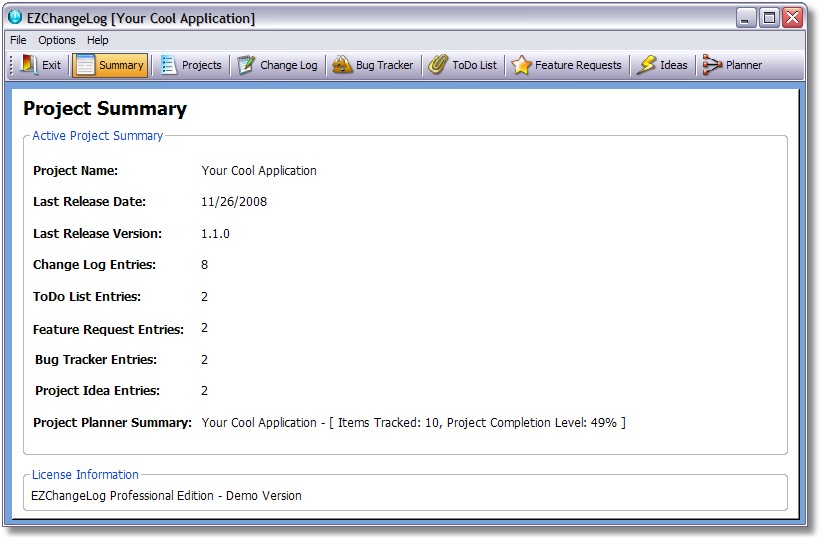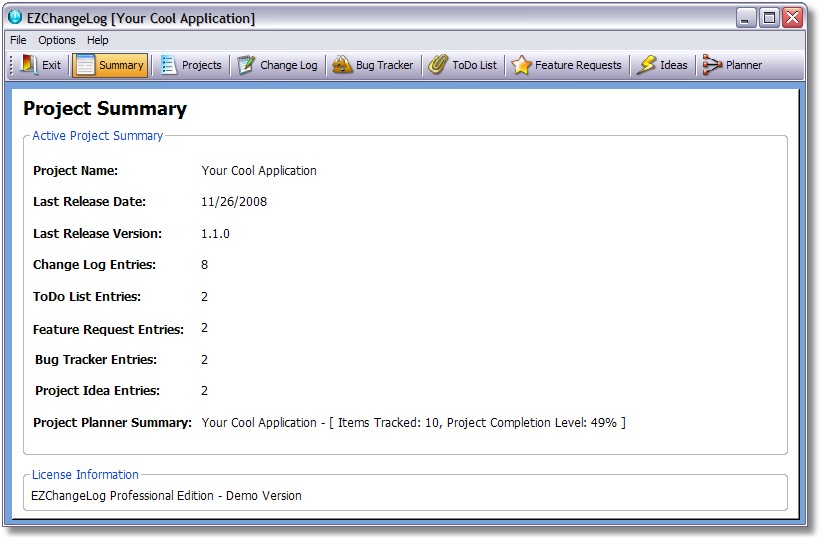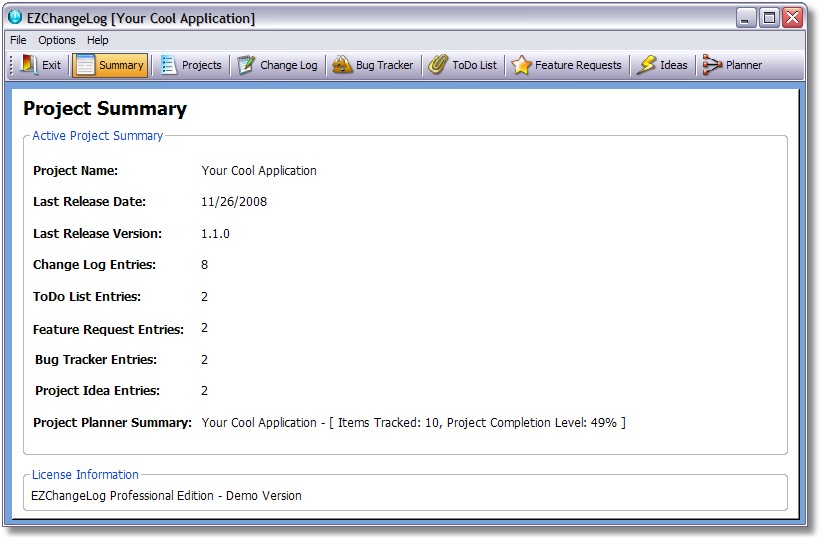The Summary Screen appears when the program first starts and again when you click the Summary button on the main toolbar. It gives you a quick overview of your project and the various entries associated with it.
It also displays your program license at the bottom of the screen.