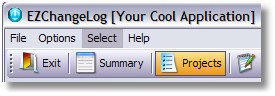
Just click Select from any place where you can see it and you will see this screen:
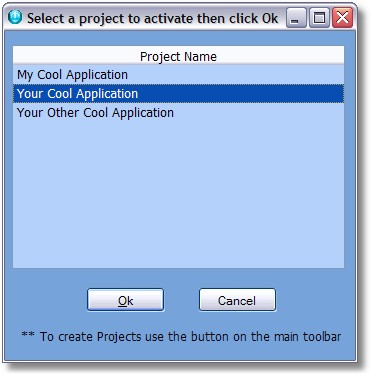
Select the project you want and click Ok to make it the current active project.
You can also use "One-Click" activation in the project list, or select a project in the list and click the Activate button.