The OK button saves or confirms your action, the Cancel button exits the form without changes.
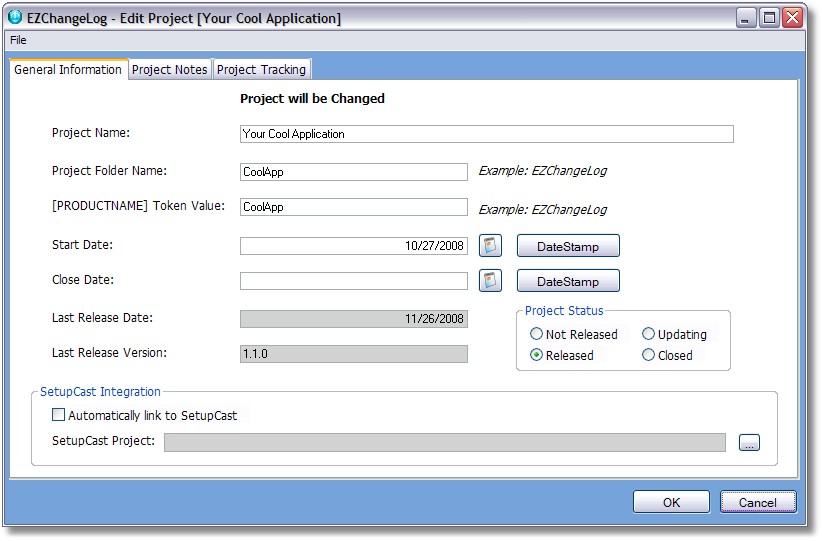
Project Name - this is the descriptive name of your project that will appear in the project list and on reports.
Project Folder Name - this is the name of the sub-folder that will be created under the EZChangeLog data folder whenever you export content.
[PRODUCTNAME] Token Value - this is the way the project will be described wherever the [PRODUCTNAME] token is used in the export templates.
Start Date - the date this project was started
Close Date - the date this project was closed
Last Release Date and Version - information generated when you create a ChangeLog release.
Project Status - a visual reminder of the project status
SetupCast Integration
Automatically link to SetupCast - this feature will cause EZChangeLog to "push" export data in XML format to SetupCast.
SetupCast Project - this is the relative SetupCast project for this EZChangeLog project.