The OK button saves or confirms your action, the Cancel button exits the form without changes.
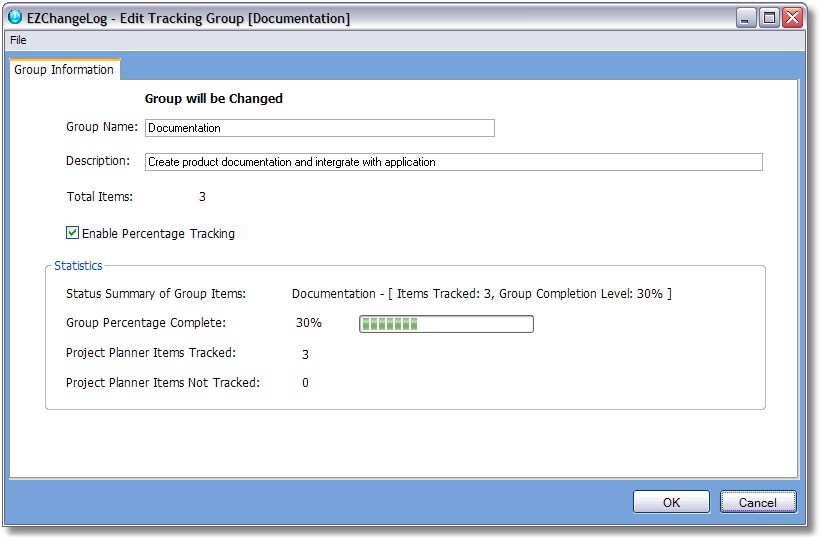
Group Name - the name of this group of items
Description - a description of this group
Total Items - a counter that displays all the items in this group
Enable Percentage Tracking - this option enables percentage tracking for this group.
Note: If disabled then you will not be able to enable tracking for any item in this group
The Statistics summary screen provides an overview of the number of items, the overall percentage of completion and the items that are tracked or not tracked.