EZChangeLog allows you to change the release status of the last release header.
To do this, just right-click on the last release header (the dark blue one at the top of the list) and you will see this menu:
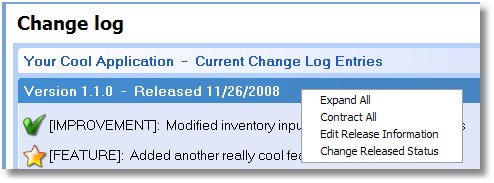
Select the "Change Released Status" option and you will see this screen:
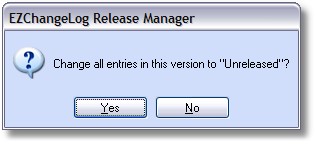
When you click Yes all of the items in that release are marked as "Unreleased".
Then you can add your new entries and create a new release point later as needed.