This screen is where you change the program settings (such as the location of the data). You can access it again at any time from the main pulldown Options menu in EZChangeLog.
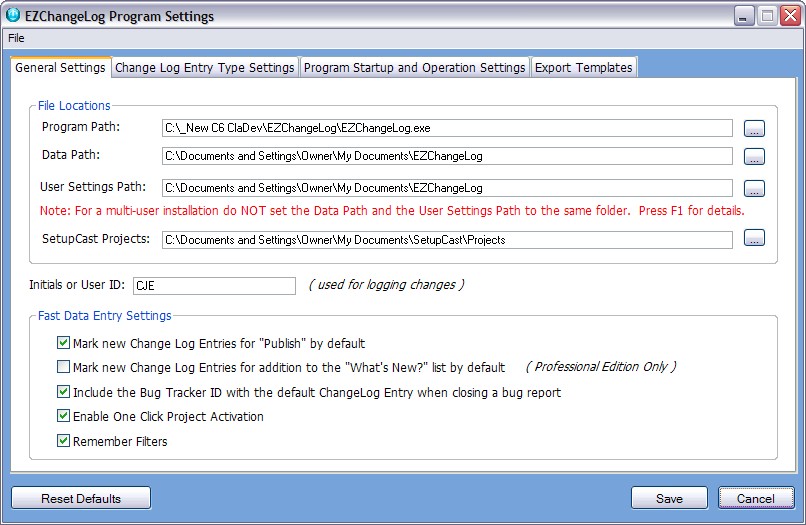
File Locations
The file locations show you where the EZChangeLog program is installed on your computer. It also lets you select a different data path if need be. You can also select the path to where your SetupCast data files are located (this is done automatically as long as they are installed in their default location).
For Multi-User installations please see this part of the help file.
Initials or User ID
Enter your initials or ID here. This value will be stored with each ChangeLog entry to provide compatibility with a multi-user version of the program in the future.
Fast Data Entry Settings
These checkboxes allow you to enable features that can speed data entry and make using EZChangeLog even faster.