Being able to select certain important change log entries and tag them as export for the What's New list makes it easy for you to create this format without any extra work.
The What's New list is often used to draw attention to new features or enhancements for a sales document, without boring the reader with less exciting entries in the Version History format.
One example of the Version History export looks like this:
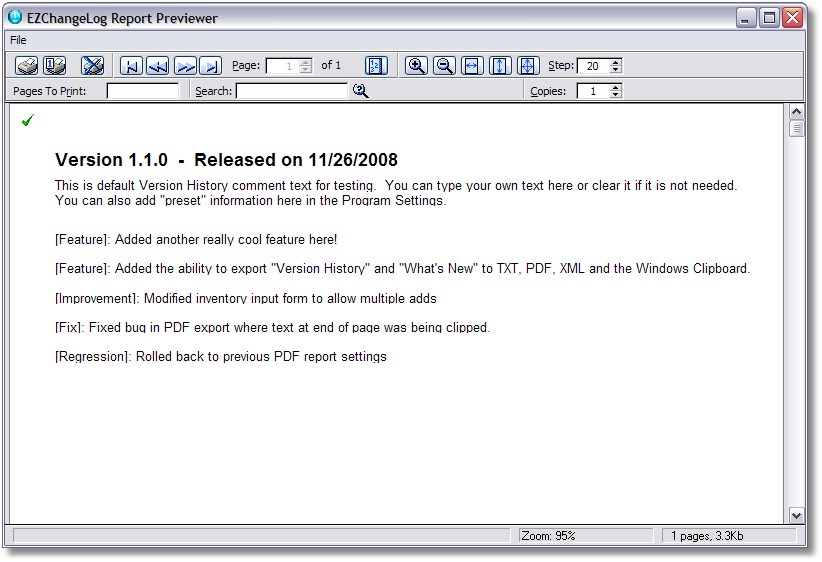
One example of the What's New export looks like this:
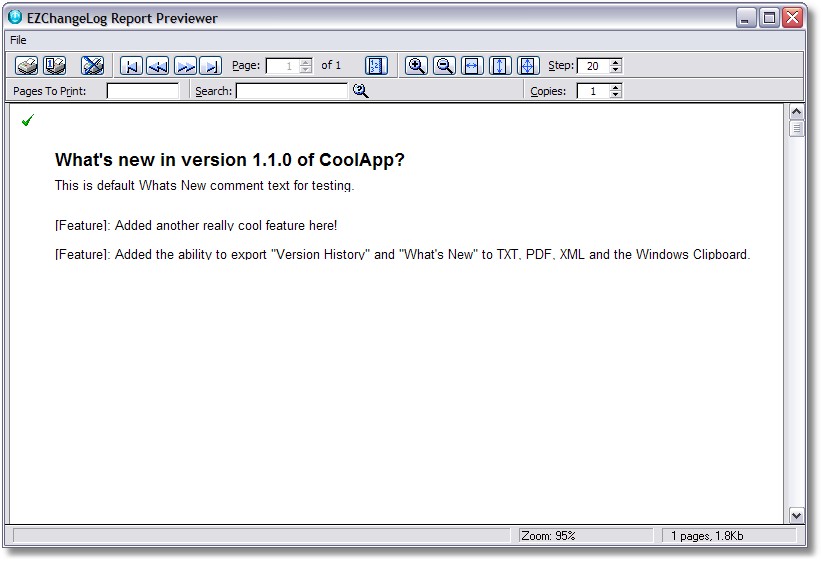
You can see that the change log entries are the same, but not all of the ones in Version History appear in the What's New list.
The "headers" (bold text) for both types of export are setup in the Export Templates of Program Settings and use "tokens" to substitute data from the project.