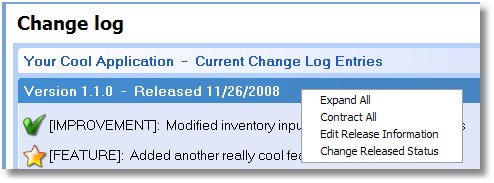
Select the "Edit Release Information" option and you will see this screen:
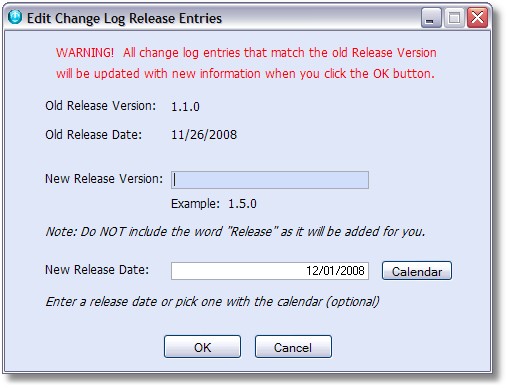
Make changes as needed to the release version or date and when you click OK all of the related change log entries will be updated to reflect your changes. Click Cancel if you change your mind.