There is also a Data View sub menu that is described below this screen shot:
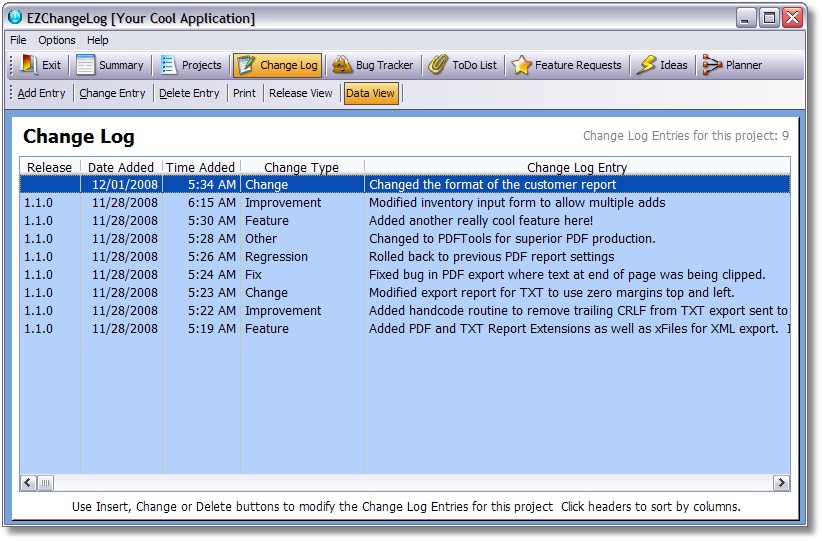
Add Entry - opens the Change Log form to add a new entry
Edit Entry - opens the Change Log form to edit the currently selected entry
Delete Entry - opens the Change Log form to confirm deletion of the currently selected entry
Print - prints a quick list of change log entries
Release View - returns to the Release View